-
N/S/E/W: These controls move the telescope physically. The Physical Hand Control controls don’t work while the telescope is connected and these are the replacements. Also, if you checked the Show Hand Control box, a small separate window with the same NSEW controls will appear and this can also be used to move the telescope. On the virtual hand control, you can also change the speed of the movement, but be sure not to exceed the maximum slew speed of the telescope, which for a Celestron 6SE is 4*/sec.
-
Track Telescope: While this is selected, the application will stay centered where the telescope is centered.
-
Park: Allows the telescope to be parked (kept aligned for a long period of time without movement).
-
Sync: Use this to resync the coordinates of the telescope with the application, changing the alignment settings of the telescope.
-
Center: Moves the application to where the telescope is currently centered
-
Slew: Slews the telescope to where the application is currently centered.
-
Connect: Attempts to connect with a physically connected telescope through the settings entered in Choose or Setup.
-
Choose: Allows the user to choose and setup settings for a connected telescope.
-
Setup: Allows the user to change settings for connected telescopes.
Copyright © 2024 The President and Fellows of Harvard College | Accessibility | Digital Accessibility | Report Copyright Infringement