Seasons
-
Recommended Grade Level: 6-8
- Estimated Time: 8 forty-five minute sessions
-
Objective: Seasons is a free and innovative 8-day unit that provides interactive videos, hands-on activities, lesson plans, and student worksheets to explore the causes behind Earth’s seasons. The curriculum uses a combination of Earth- and space-based visualizations and models to address common misconceptions and strengthen students’ spatial reasoning skills. Seasons is aligned with standards for middle school Earth and Space Science (NGSS MS-ESS1-1).
The program covers the Sun’s apparent motion in Earth’s sky; Earth’s motion around the Sun; Earth’s tilt; the tilt’s relationship to the seasons; and energy transfer from the Sun to Earth. Join us as we use WorldWide Telescope to journey around the solar system to better understand the causes of seasons on Earth!
Curriculum Guide
This Curriculum Guide provides educators with all the necessary materials for each day of the 8-day ThinkSpace Seasons curriculum. You will find included: daily lesson plans; student activity sheets; classroom activities; and (on most days) interactive instructional videos. All of the materials provided on this webpage (other than the Additional Resources) can be found within this Instructional Guide.
Seasons | Curriculum Guide (standard) pdf
Alternate version of the Curriculum: Little Bits is a fun enhancement if your classroom has a budget for it. Curriculum built around these light sensors helps model how the angle of the Sun's rays affect temperature.
Seasons | Curriculum Guide (alternate, with littleBits) pdf


Instructional Media
In order to run the Seasons curriculum in your classroom, you will need to use the Seasons multimedia content as well. You have two options here. You can either (1) run a collection of videos on a classroom projector, or (2) download and use the interactive Seasons WorldWide Telescope file (you will need to download the WorldWide Telescope application to your computer as well).
Session 1 Video
Session 2 Video
Choose one date below (closest to today's date when you cover this session)
Session 3 | Sun on March 21
Session 3 | Sun on June 21
Session 3 | Sun on September 21
Session 3 | Sun on December 21
Session 3 Video
Session 4 Video
Session 5 Video
Session 6 Video
Session 7 Video and WWT Links
Daylight vs. Darkness (interactive content on online WWT app)
Session 7 | June 21
Session 7 | December 21
Session 7 | September 21
Session 7 | March 21
Session 8 Video
Full Course
Full Seasons Curriculum, Standard
Complete sets of Activity Sheets || Answer Keys (color) | Answer Keys (b&w)
Full Seasons Curriculum, Alternate (with littleBits)
Complete sets of Activity Sheets || Answer Keys (color) | Answer Keys (b&w)
additional materials
Session 1 Sheets
Session 1: Space-Based Perspectives
Activity Sheet || Answer Key (color) | Answer Key (b&w)
Session 2 Sheets
Sessions 2-3: Apparent Path of the Sun in the Sky
Activity Sheet || Answer Key (color) | Answer Key (b&w)
additional materials
Cardinal Directions Signs (for the classroom)
Session 3 Sheets
Sessions 2-3: Apparent Path of the Sun in the Sky
Activity Sheet || Answer Key (color) | Answer Key (b&w)
additional materials
Cardinal Directions Signs (for the classroom)
Session 4 Sheets
Session 4: Sun Angle and Energy
Standard: Activity Sheet || Answer Key (color) | Answer Key (b&w)
littleBits: Activity Sheet || Answer Key (color) | Answer Key (b&w)
additional materials
Square Counting: square-gridded paper
Session 5 Sheets
Session 5: Earth's Tilted Axis
Activity Sheet || Answer Key (color) | Answer Key (b&w)
additional materials
Model Place Mat
Seasons Signs (for the classroom)
Session 6 Sheets
Session 6: Tilted Axis and Sun Angle
Activity Sheet || Answer Key (color) | Answer Key (b&w)
Bonus Questions
Questions Sheet || Answer Key (color) | Answer Key (b&w)
Session 7 Sheets
Session 7: Tilt and Day Length
Activity Sheet || Answer Key (color) | Answer Key (b&w)
additional materials
Session 8 Sheets
Session 8: Earth's Orbit
Activity Sheet || Answer Key (color) | Answer Key (b&w)
Session 1 | Modeling Day & Night
Session 5 | Modeling Earth's Tilted Axis
Session 5 | Common Mistakes Students Make
Additional Resources
Seasons on WorldWide Telescope
All of the Seasons videos were made using WorldWide Telescope (WWT), a free, interactive software that models our universe and allows users to record tours of their explorations. WWT requires Windows, so the tours are converted into videos for accessibility. However, if you would like the (optional) fully-interactive experience, follow the steps below to install and run WWT.
Download the Seasons WorldWide Telescope tour file (.wtt) from Zenodo.
How do I run a WWT tour on my computer?
You will need to download WorldWide Telescope to your Windows computer to run a WWT tour file.
- Download WWT (for free) from worldwidetelescope.org.
- Download the Seasons WorldWide Telescope tour file (.wtt) above.
- Double-click the .wtt file to open and run the Seasons tour.