- Why use WWT while observing?
Using WWT as an aid to observing allows you to view real images from telescopes around the world as well as all-sky surveys in different wavelengths, which present new ways to see objects. When compared to what you see in your telescope, the results can be breathtaking. WWT also provides a full 3D model of the solar system, allowing you to easily view planets and pick out surface features that you can identify in your telescope. You can use your keyboard to access WWT’s database of thousands of objects instead of searching through Hand Controller menus. These are just a few of the advantages to using WWT in tandem with your telescope. For more, see the complete Features List.
- Where can I get help with WWT telescope connection issues?
Help can be provided at https://wwt-forum.org/, or via the WWT Facebook or Twitter page. You can also contact Aidan Cook, the author of this guide at aidan.cook@roxburylatin.org.
- Is it necessary to use a Celestron 6 SE to connect to WWT?
No, any newer model telescope with a miniUSB port should work in a similar way. Depending on your telescope, you will need to install a different ASCOM driver in addition to the ASCOM platform. Visit ascom-standards.org/Downloads/ScopeDrivers.htmto download other drivers. The presented procedure was only tested with a Celestron 6 SE, however, and other telescopes (especially other brands) may work differently. In theory, WWT should be able to connect to any telescope with a miniUSB port.
- Is an internet connection necessary for observing with WWT?
Unfortunately, some elements of WWT require access to the internet. You are able to download guided tours onto your computer. WWT uses very little data so using a hotspot from your mobile device is a feasible solution to this problem.
- How do I preserve my night vision in WWT?
On Windows 10 computers, you are able to turn on night mode, which will shift the screen to redder light (better for night vision). To turn this on, locate the switch in display settings for the computer, or visit support.microsoft.com/en-us/help/4027563/windows-10-set-your-display-for-night-timefor more information. This will change the colors of WWT so be advised that all light will be red-shifted.
- My computer and WWT slow down dramatically when my telescope is connected. How do I fix this?
Unfortunately, this is an unfixable problem that results from the telescope’s communication with the computer. The telescope is constantly moving in small steps, to keep sky targets centered in the view, but this causes a large amount of data to be sent to WWT, which tries to sync on an instantaneous basis. Higher power and newer computers have less of a problem with this and are able to handle the data in a more efficient way. If your computer is unusable with the telescope connected, your computer may not be powerful enough to use WWT with your telescope.
- What are other applications that can help with observing?
There are many other resources that amateur astronomers and educators can use to aid observing. The Celestron applications that come with the purchase of a new Celestron telescope such as NexRemote, NexGPS, NexTour, can be helpful in some circumstances and are good tests to see if your telescope is working with your computer. Additionally, Starry Night, which comes with the purchase of a new Celestron telescope, has many amateur astronomer tours and astronomical information. You can connect your telescope to Starry Night in a similar manner as WWT.
- When was this guide last updated?
This guide was last updated on July 23rd, 2019 by Aidan Cook (v1.0).