If you cannot manually line up the Finder Scope with your desired object, you can find the thumbnail of your desired object in the bottom context bar, right click on the thumbnail, and select “Properties.” This will bring up the Finder Scope screen.
See also: How to Use WWT Program