|
To use Finder Scope to get information from Wikipedia, click on the “Research” button at the bottom of the Finder Scope screen. Click on “Information” and then select “Look up on Wikipedia.” Make sure to align the Finder Scope with the image that lists only the name of the object, not a title from a press release or from a specific photograph. Also, keep in mind that not every object in WWT has a Wikipedia page. Many objects that have names that like HIP91792 that seem to be just a string of letters and numbers do not have Wikipedia pages. You may have better luck looking up these objects on the databases on the Finder Scope listed with Wikipedia under “Information.” |
 |
See also: Classroom Tip