| In the bottom right corner of the WWT window, you should see a small horizontal scale labeled “Planet Size” and going from “Actual” to “Large.” Adjusting this will enlarge the planets, stars, and other objects, keeping their relative sizes accurate, but without scaling the distances proportionally. This makes things much easier to fit on the screen, but makes things look much closer together than they are. | 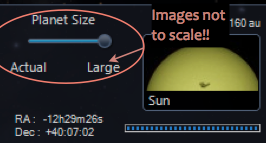 |
See also: How to Use WWT Program